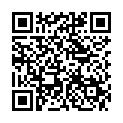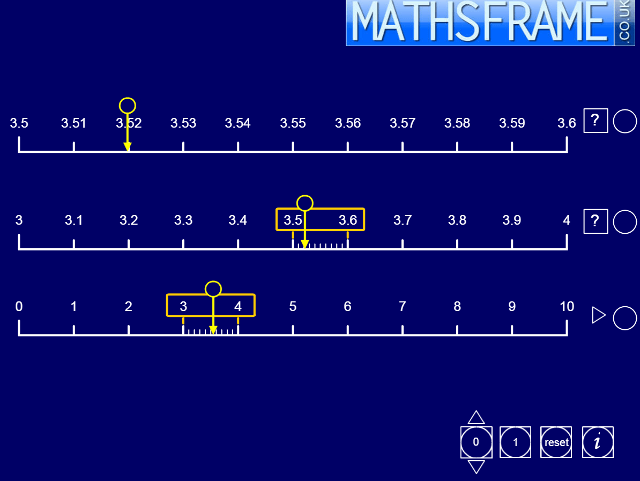ITP Decimal Number Line
This ITP has been remade so that it will work in modern browsers. It will remain free to use.
It generates a number line. Two markers with numbered boxes can be moved along the number line. Depending on the order of the two markers you can show the sum and difference between the two numbers and the calculation represented. You can hide and reveal the numbers in the boxes, which will also hide and reveal the respective numbers in the calculation. The maximum and minimum values on the number lines can be altered and the numbered intervals can be hidden and revealed.
Clicking on the hidden buttons below the number line creates an interval displayed as a hidden number line. Clicking on the circular ‘hide/show’ button will reveal the ten equal divisions between the two selected numbers of the interval. The square ‘show numbers’ button will reveal or hide the numbers above the divisions in the interval. The ITP can be used to refine children’s understanding of the decimal number system and to practise and develop their estimation skills. A marker can be placed at different points on a number line.