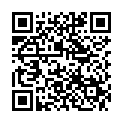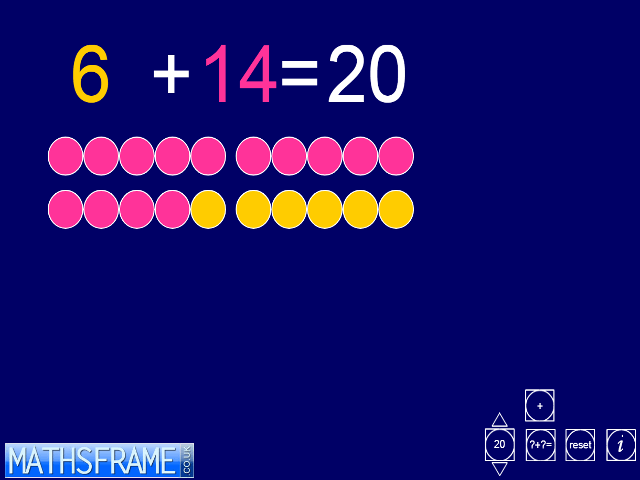ITP Number Facts
This ITP has been remade so that it will work in modern browsers. It will remain free to use.
This ITP displays up to 20 coloured counters and the corresponding addition sentence. The number of counters you select, appear on the screen in purple. Click on any counter to change its colour, the number sentence also changes. To hide and reveal the number sentence, click on the box with the question marks. You can replace a number in the number sentence with a question mark by clicking on the number, and drag counters around the screen to form groups. Addition can be changed to subtraction by clicking on the addition sign in the box. Counters can be dragged into the displayed box, which you can make opaque to hide the counters.
The ITP can be used to model addition by combining and counting, and subtraction by partitioning and taking away. The hide and reveal options allow you to pose questions with unknown numbers in different positions in the number sentence. Partitioning counters in different ways helps children to identify all sums and differences of numbers to 20.